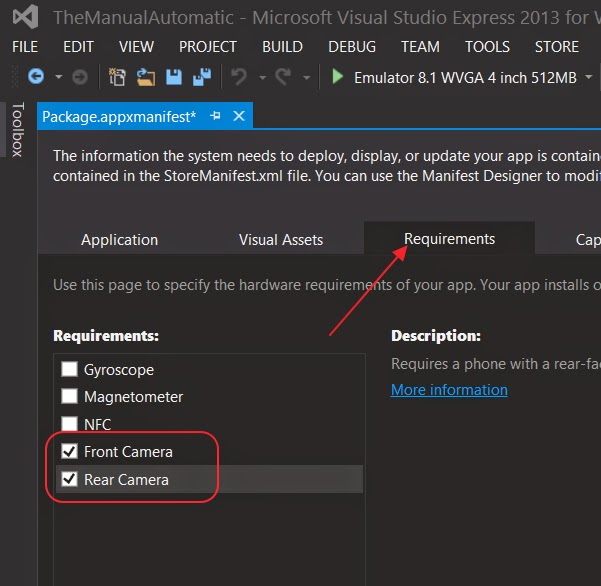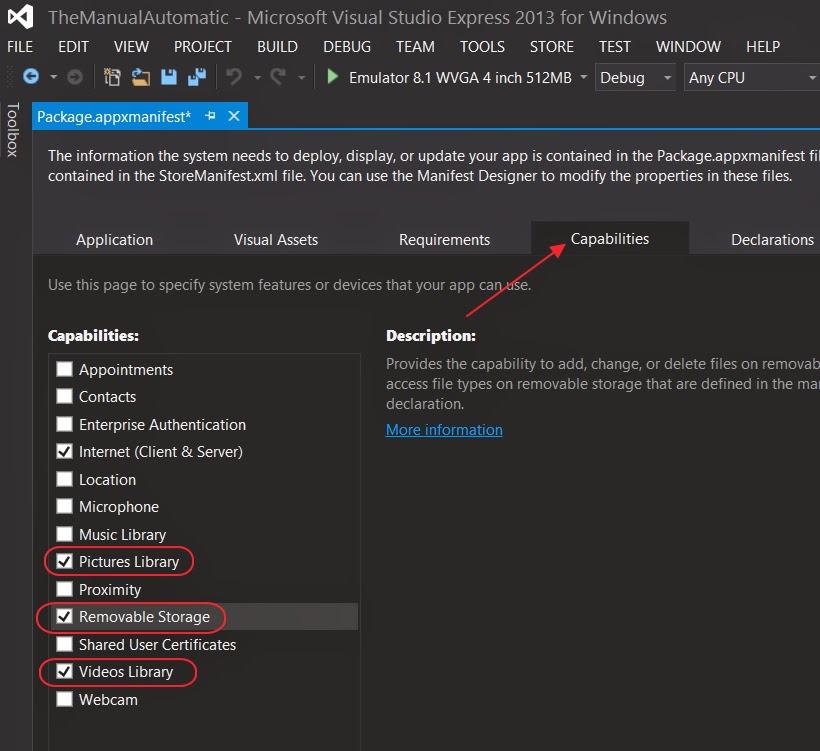Problem:
The Gantt View tab isn't showing in Maximo Scheduler 7.5.2
I use a Maximo 7.5.0.6 environment with Maximo Scheduler 7.5.2 on a Oracle 11G database on Windows Server 2012.
Solution:
The Gantt View tab isn't showing in Maximo Scheduler 7.5.2
I use a Maximo 7.5.0.6 environment with Maximo Scheduler 7.5.2 on a Oracle 11G database on Windows Server 2012.
Solution:
First I install Java version 7 update 25 (build 1.7.0_25-b17)
Then when opening the "Gantt View" in Maximo Scheduler 7.5.2 the following messages appear.
In the first message I choose "Later" and check "Do not ask again until next update is available"
Then I choose [Don't Block]
Then I Check "I Accept the risk and want to run this application"
and Click [Run]
The errors bewlow appear:
An exception occured in the script. Error name: TypeError.Error description: Object doesn't support property or method 'initProjectDataModel'. Error number: -2146827850. Error message: Object doesn't support property or method 'initProjectDataModel'
After clicking [OK] the next error occurs:
An exception occured in the script. Error name: TypeError.Error description: Object doesn't support property or method 'setSKDServletURLBase'. Error number: -2146827850. Error message: Object doesn't support property or method 'setSKDServletURLBase'
Then after clicking [OK] the following appears:
An exception occured in the script. Error name: TypeError.Error description: Object doesn't support property or method 'setUISessionId'. Error number: -2146827850. Error message: Object doesn't support property or method 'setUISessionId'
Now when I click [OK] the Gantt shows, but grayed out.
To solve this go to C:\Program Files (x86)\Java\jre7\lib\security and open the file java.policy
In this file add the following lines:
permission java.util.PropertyPermission "user.timezone", "read";
permission java.util.PropertyPermission "user.timezone", "write";
permission java.util.PropertyPermission "user.timezone", "write";
Next, open up the Java Control Panel and go to the tab Security. Alter the Security Level to "Medium"
Apply and close. Go back to the Maximo startcenter and open the Gantt View.
This time the screen is stuck, the load icon isn't moving...
I also tried Chrome as browser, but in there it also isn't showing anything.
Reason for this is that I disn't create a schedule first.
After creating a Schedule with a query to load up some workorders I do get the Gantt to show up:
GNZ.